The 2019 Annual General Meeting will be held on 4 August at 11am at the Longy Clubhouse!
RENEW YOUR MEMBERSHIP NOW! Pay Your Fees: shop.longreef.com
Please note the previous payment portal is not active.
If you intend to vote during the AGM, you will need to pay your 2019/2020 membership fee by 4 August 2019.
The 69th Annual Report and Financial Statements will be presented at the meeting. Lunch and refreshments will be served following the meeting for members and guests of the club.
Please renew your membership and pay your fees online prior to the AGM using the following Instructions.
To renew your Long Reef SLSC Membership for the 2019-20 Season
RENEW: https://members.sls.com.au
LOGIN into your online SLSA Members Area Account.
ENTER your Username as per the Surfguard email sent from no-reply@surfguard.slsa.asn.au
CREATE an account if you do not have one.
GO TO: Membership>Renewals, Payments and Transfers> Update your details for yourself and family members. Sign Declarations and Submit.
NB. Family members (current SLS registered or entirely new to SLS) can be added and managed using the Primary Contacts Account.
PAYMENT: https://shop.longreef.com/collections/memberships and pay and redeem ActiveKids vouchers
You must pay via the above LR Shopify link. The SLSA Payment Gateway for LR has been removed.
PROCESS: The LR Registrar will process your pending Membership Renewal when both registration and payment have been logged into the system. You will receive an email within 2 weeks once the process is complete.
The Fine Print:
1. If you are a LR Life or Distinguished Service Member your Annual Membership is complimentary in gratitude for your years of service. If this is you, simply RENEW (ie update details and sign declarations) in your Members Area Account online. You do not have to proceed to payment unless you wish to pay a Competition Levy or Donate.
2. If you are affiliated with Shore School as a Student or Master, please disregard this notice as your Long Reef SLSC Membership is coordinated by Shore School.
3. You may be contacted by the LR Registrar or MPIO to provide a Working With Children check (WWC) or make a declaration for Member Protection. Visit http://longreef.com/member-protection/ and follow the links to Member Protection Declaration Forms.
Look forward to seeing you there!
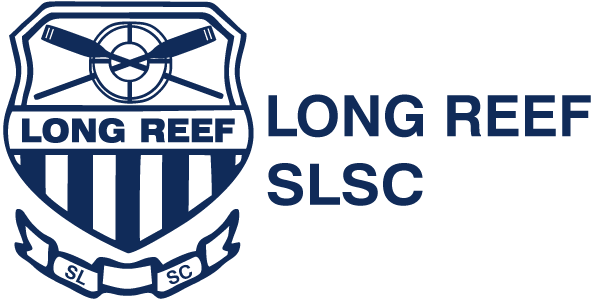

Recent Comments