This message contains important information that you need to action:
Bronze Medallion (BM), Surf Rescue Certificate (SRC), IRB Driver/Crew Proficiencies and E-Learning Module
Proficiencies and completion of the e-learning module are mandatory for all patrolling members and must
be completed by 31st December.
Following are the proficiency dates and times for Bronze Medallion, Surf Rescue Certificate (SRC) and IRB Crew and Driver. When booking your spot, please choose a date which suits you and indicate the award.
Bronze and SRC Proficiency:
There will be a run-swim-run plus a number of other tasks both dry and wet. You will also need to complete SLSA’s E-learning component by your proficiency date, see details below.
Here are the dates and times that are available for Bronze and SRC Proficiency:
28 October, 8.30 – 10.30am Bronze and SRC
4 November 8.30 – 10.30am Bronze and SRC
10 November 1.30 – 3.30pm Bronze and SRC
18 November 8.30 – 10.30am Bronze and SRC
8 December 1.30 – 3.30pm Bronze and SRC
Click here to book your spot. Click the ‘Select A Date’ box below and to the right of the picture. ‘Checkout’ is for a free ticket or place.
IRB Driver and Crew Training Only:
Here are the dates and times that are available for IRB Driver and Crew Proficiency:
3rd November 7.30am IRB Driver and Crew only (other dates TBA)
Click here to book a place. Click the ‘Select A Date’ box below and to the right of the picture. ‘Checkout’ is for a free ticket or place.
To complete the E-learning module:
Follow the process below, log-in, complete the online course, bring your certificate along to your proficiency and then show up to your proficiency on the date you booked-in.
Step 1. Create or login to your SLSA Member Account.
(Tip: You will need to use Google Chrome. It can be downloaded here)
Go to the SLS online Members Area (portal) by clicking here.
– Login to your existing account, request your password or create an account.
(Tip: Record your Username and Password ready for next season or to continue doing your e-learning course.)
Step 2. Now you are in the portal.
Start your e-Learning Modules – ‘Resuscitation 2018/2019’ and ‘Radio 2018/2019’:
- Click on ‘Memberships’ (top bar)
- Select ‘Courses’ (in drop down menu)
- Login to E-learning
- Select ‘Training Library’ (in top bar)
- Go to Course Categories
- Choose Skills Maintenance
- Start your E-Learning – ‘Resuscitation 2018/2019’ and ‘Radio 2018/2019’
Need some help?
Page 4 of the eLearning User Guide is helpful, click here to access it.
Need more support?
E-mail Justin at chief.instructor@longreef.com. He will be able to put you in touch with the people that can help you.
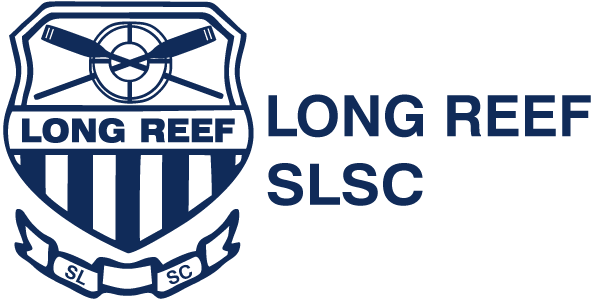

Recent Comments